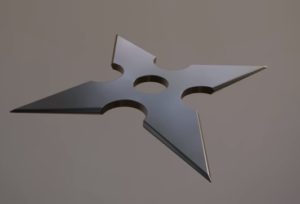Nel tutorial che andremo a seguire viene mostrato come utilizzare alcune texture e un paio di diverse impostazioni del materiale 3D, così come i livelli di regolazione per creare un realistico effetto di testo in legno dipinto e scheggiato con Adobe Photoshop. Nella pagina del tutorial è possibile scaricare i file utilizzati per l’esercizio.
Related Posts
Modeling a Simple Ninja Shurike in Blender
In this interesting video tutorial we will see how to make a 3D shurike, one of the famous weapons available to ninja warriors, with the free Blender modeling program. A…
Create an Art Robot Design in CorelDRAW
Nel tutorial che andremo a vedere viene mostrato come creare una composizione in stile Liberty di un robot. Impareremo a creare forme composte in CorelDRAW con la finestra mobile Shaping,…
Charmander – Pokemon, disegno da colorare
Charmander è un Pokémon della Prima generazione di tipo Fuoco. Il suo numero identificativo Pokédex è 4. È uno degli starter della prima generazione. L’allenatore Ash Ketchum ha catturato un…
Draw a Snow Man and Winter Landscape in Illustrator
In this video tutorial we will see how to draw a snowman in a winter landscape with Adobe Illustrator. A nice lesson to learn to use the tools of Illustrator.…
Il Bianconiglio di Alice, disegno da colorare
Il Bianconiglio (White Rabbit) è un personaggio del classico Disney Alice nel Paese delle Meraviglie. Il suo personaggio è basato sul Coniglio Bianco dal romanzo Le avventure di Alice nel…
Wolf Sport Team Logo Free Vector download
On this page we present another vector drawing that can be freely downloaded and used for your graphic and design projects. It is a logo with a wolf’s head that…