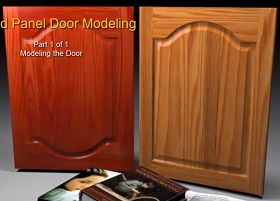In this video tutorial we will see the creation of a 3D underwater scene. We will use image manipulation in Photoshop and then move on to Cinema 4D to create 3D text that floats.
Related Posts
Ciak Clapboard in Cinema 4D – Tutorial
This tutorial shows you how to model the classic clapperboard used to kick off movie shooting in Cinema 4D. The lesson also includes object mapping with XPresso.
Create Raised Panel Door in Autodesk 3ds Max
This video tutorial shows how to create a wooden furniture door with a decoration inside. A classic object to enrich the interior settings in your 3D projects.
A Flying Pig with Poser and Photoshop – Tutorial
La cosa grandiosa di Photoshop è che ci permette di creare l’impossibile, ma a volte può essere molto difficile. Nel tutorial che vedremo viene mostrato come, con l’aiuto di un…
Create 3D Objects without any Plugins in After Effects
This short video tutorial shows us how to create and control 3D objects within After Effects without using any 3rd party plugins. A very useful lesson because it allows us…
Model a Super Simple Shirt in Autodesk Maya
This video tutorial shows us how to dress a simple 3D character with a shirt in Autodesk Maya. A quick and easy exercise that can be easily followed even by…
Create a Milk Material in Cinema 4D
In this video tutorial we will see how to create a milk material in Cinema 4D by understanding the fundamental principles of transparency, refraction and Subsurface Scattering shader.