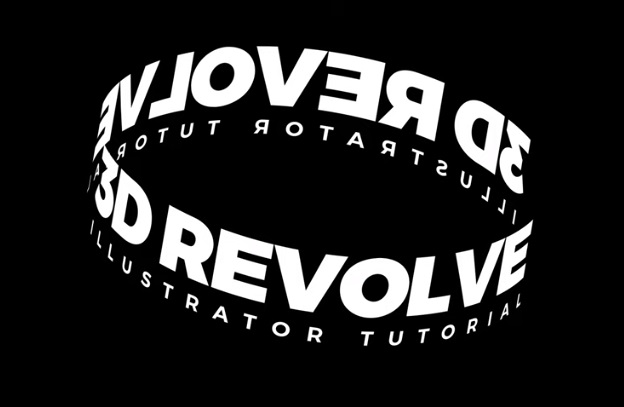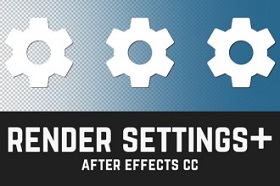This video tutorial shows how to create ring text with Adobe Illustrator. An exercise that allows us to give our text a captivating 3D effect. The explanation is very simple and also suitable for beginners.
Related Posts
Rendering with Alpha Channel in After Effects
In this video tutorial we will see how to configure the render settings in After Effects to achieve the best possible quality with and without the alpha channel of PNG…
Catwoman (Donna Gatto), disegno da colorare
Catwoman, il cui vero nome è Selena Kyle o anche Selina Kyle, è un personaggio dei fumetti creato da Bob Kane e Bill Finger nel 1940, pubblicato dalla DC Comics.…
Draw a Pepsi Bottle Cap in CorelDRAW!
In this video tutorial we will see how to draw the famous cap of a bottle of Pepsi Cola vector using CorelDRAW! A very detailed lesson that can also be…
Create a Cubist Masterpiece in Adobe Illustrator
Cubism is one of the most important movements in modern art. Geometric shapes, bright colors, simple shapes, and textures are all hallmarks of this style. In the tutorial that we…
Draw Splines Curves on a Poly Surface in 3ds Max
In this interesting video tutorial we will see how to draw lines on the surface of objects in the 3D environment of Autodesk 3ds Max. A brief but very detailed…
Creating Amazing Energy Trails Intro in After Effects
In this video tutorial we will see how to create an animation with some very captivating ‘energy effects’. We will be using After Effects without the help of any additional…