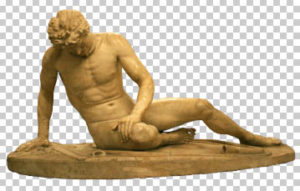The tutorial that we will see explains how to create an “awesome” 3D-style writing with illustrative techniques in Photoshop. This exercise does not use any 3D applications or tools and relies on good sketching, as well as the ability to apply the right light and shadow.
Related Posts
Create Automated Light Trails in Cinema 4D – Tutorial
This video tutorial shows us how to create automated light paths and create a camera that follows them as they travel through space in Cinema 4D.
Make a Ghostly Demonic Being in Photoshop – Tutorial
I Pennelli personalizzati in Photoshop sono strumenti molto potenti per la creazione di immagini ed effetti. Nel tutorial che vedremo viene mostrato come utilizzare pennelli personalizzati e strumenti di trasformazione…
Create Ice Skates in Vector Style in Illustrator
E ‘praticamente inverno nell’emisfero settentrionale e le Olimpiadi invernali sono proprio dietro l’angolo. Nel tutorial che andremo a vedere verranno creati dei pattini con linee morbide, pastelli dolci e grafica…
Using Sound Effector to Create Animations in Cinema 4D
Sound Effector is a tool in the Mograph module in Cinema 4D that you can use to create animations that fit perfectly into a sound or musical score. In the…
Ferris Wheel Mechanics in Cinema 4D – Tutorial
This video tutorial covers the process of creating suitable mechanisms for making a moving ferris wheel using the constraint tag and the vibrate tag in Cinema 4D.
The Dying Gaul (Galata Morente) Statue Free PSD
The Dying Gaul — also called The Dying Galatian or The Dying Gladiator — is an ancient Roman marble copy of a lost Hellenistic sculpture thought to have been executed…