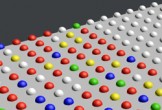This short video tutorial shows us how to create and control 3D objects within After Effects without using any 3rd party plugins. A very useful lesson because it allows us to make the most of some effects.
Related Posts
Creating 3D Realistic Rain in After Effects
In this video tutorial we will see how to create a spectacular 3D realistic rain. We will use the power of the Trapcode Particular plugin in After Effects. An interesting…
Create a Knitting Animation Effect in After Effects
In this beautiful winter-flavored video tutorial, a technique is shown to create an animation of a scene made with a knitted texture within Adobe After Effects. A very captivating effect…
Modeling the POP IT Antistress Game in Cinema 4D
this video tutorial shows the modeling of the popular antristress game POP IT with Cinema 4D. A detailed lesson also suitable for internal level users.
Create Halloween Scene Cartoon Animation in After Effects
Si avvicina le festa di Halloween e per non farci trovare impreparati ecco un bel video tutorial che mostra come realizzare un’animazione in stile cartone animato a tema utilizzando Adobe After…
Apply Texture to 3D Text in Adobe Photoshop
In the tutorial that we will visit, the method for applying texture to a 3D text rendering with Adobe Photoshop is shown. This is really an easy process and will…
Applying Random Colors to Clones in Cinema 4D
This video tutorial shows how to apply random colors to object clones in Cinema 4D. An exercise that will save us time and work by making beautiful 3D animations.