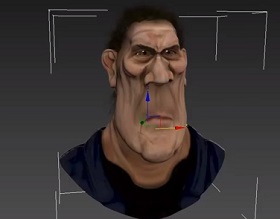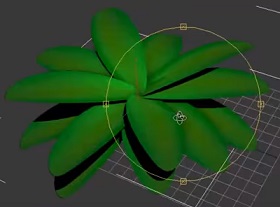This short video tutorial shows us how to create and control 3D objects within After Effects without using any 3rd party plugins. A very useful lesson because it allows us to make the most of some effects.
Related Posts
Creating Polygon Hair in Autodesk 3ds Max
In this video tutorial we describe one of the processes to make the hair of a 3d character in Autodesk 3ds Max without the use of particular specific plugins. In…
Create Plants & Vegetation in Autodesk 3ds Max
With this video tutorial you can learn how to create plants and vegetation in 3D Max with simple steps. The exercise shows how to create a shrub / plant with…
Modeling Human Leg – 3ds Max Tutorial
In this video tutorial we will see how to model a human leg using circular sections of the limb, the various parts converted into splines and joined together to form…
Toy Car Wheel Modeling in Autodesk 3ds Max
In this simple video tutorial we will see how to model a wheel of a toy car in Autodesk 3ds Max. A very simple exercise because it is suitable for…
Creating an Epicyclic Gear in Autodesk 3ds Max
In this video tutorial we will see how to create a gear of six elements that spin together with 3ds Max. The lesson also includes creating the constraints between the…
Creating a Realistic Wooden Floor in Blender
This video tutorial shows you how to create a very realistic wooden floor in Blender. We will use Floor Board add-on a tool to download. It is found in the…