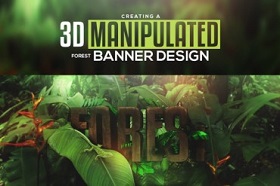In this video tutorial we will see a lesson showing how to create a 3D banner design. We will use the Cinema 4D program and a little bit of photo manipulation with Photoshop. A simple and easy to follow exercise.
Related Posts
Create Explosion with MassFx in Autodesk 3ds Max
This video tutorial shows how to create an explosion in 3ds Max with MassFX. The novelty with the usual blast is that with a free script, FractureVoronoi. You can create…
Create Looping Spiral Animation in Cinema 4D
In this video tutorial we will see how to create an animation of a double spiral that wraps around itself in an infinite loop using the Maxon Cinema 4D modeling…
Create a Paper Texture Logo Cafe in Photoshop
In this video tutorial we will see how to create the logo of a business dedicated to coffee on a paper texture using Adobe Photoshop. A very detailed and easy…
Under Water Manipulation Scene Effect in Photoshop
In this beautiful video tutorial we will see a lesson showing how to create a surreal scene in Adobe Photoshop with a girl suspended between water and air. A very…
Model a Baby Shampoo Bottle in 3ds Max 2021
This video tutorial shows how to model a mild shampoo bottle for children in 3ds max 2021. In the exercise there are some important tips for beginners.
Create Metal Picture Frame Material with Vray for Cinema 4D
This video tutorial shows how to create a metal picture frame with Cinema 4D. We will use the VRAYforC4D plugin. An overview of the use of Vray and its materials.