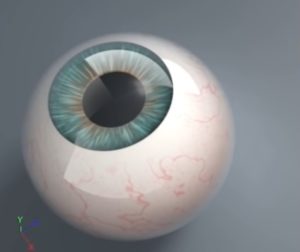Il tutorial che andremo a seguire ci mostra come creare semplici lettere 3D senza l’uso degli effetti 3D in Adobe Illustrator. Si partirà da un semplice carattere e dopo alcuni aggiustamenti saremo pronti per creare il look 3D con l’aiuto dell’effetto Trasformazione e qualche manipolazioni di forma.
Related Posts
Blend and Mask Yourself a Great Poster in Illustrator
The Adobe Illustrator tutorial we’re going to show shows how to make a poster with a strong central geometric design, which uses flowing blends, shapes, masks and subtle nuances to…
Make Black Umbrella Design in Photoshop
The drawing tutorial that we will see will allow you to know the method to make an umbrella in Adobe Photoshop that can be used in different ways, as an…
Create a Futuristic Robot Helmet in Illustrator
The tutorial we’ll see shows how to create a detailed robot head in Adobe Illustrator. The tools used in this tutorial are: the Pen Tool, the Ellipse Tool, the Rounded…
Creating Realistic Eyeballs in Cinema 4D – Tutorial
In this intermediate / advanced video tutorial you go through the construction and texturing phases of a floating eyeball in Cinema 4D R14 Studio using nothing but lighting and textures…
Blend Tool Line Logo in Adobe Illustrator
This Illustrator video tutorial shows you how to work with the blend tool when creating logos. While creating the logo many artists use the blend tool to create some kind…
Nice Teddy Bear Toy 3d Object Free
The teddy bear is a soft toy in the form of a bear. Developed apparently simultaneously by toymakers Morris Michtom in the US and Richard Steiff in Germany in the…