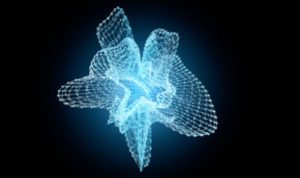This video tutorial shows you how to use vector images and logos to easily create 3D logos in Cinema 4D. We will need the help of programs like Illustrator and Photoshop. A quick description of how to extrude a flat logo and turn it into a 3D object.
Related Posts
Create Nike Embroidery Logo Animation in Cinema 4D
In this video tutorial we will see how to create a Nike logo embroidery effect with Cinema 4D. We will create a nice modern and eye catching animation. A detailed…
Make Dramatic Rain to a Photo in Photoshop
Nel tutorial che seguiremo viene mostrato come aggiungere un effetto drammatico di pioggia a una foto con Photoshop. Gli effetti di pioggia non sono nuovi in Photoshop, ma ci sarà…
Popeye The Sailor Man free Vector download
Popeye the Sailor Man is a fictional cartoon character. Created by Elzie Crisler Segar in the 1930s. He has appeared in comics and cartoons for theater and television. It first…
Model a Simple Wooden Stool with Cinema 4D
In this interesting video tutorial we will see the process of creating a simple three-dimensional wooden stool using the Maxon Cinema 4D modeling and rendering program. It is an easy…
Modeling an Alien Character in Cinema 4D
This video tutorial shows the process of modeling a cartoon character in Cinema 4D. A lesson in which we can learn some very useful techniques to make our 3D ‘actors’.
Abstract Object with Atom Array in Cinema 4D
In this very interesting video tutorial we will see how to create a bright 3D abstract object that we could also animate using the Atom Array in Cinema 4D plugin.…