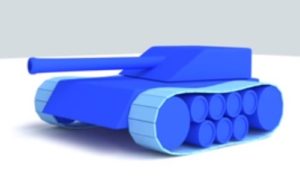Quello che vedremo è un tutorial di disegno in CorelDRAW! per creare il famoso Logo dell’Eurolega di Basket. Un esercizio che spiega passo-passo come realizzare le forme e aggiungere l’effetto 3D e le sfumature alla forma.
Related Posts
Design a Hipster Barbershop Facebook Cover in CorelDRAW
Nel tutorial che andremo a seguire vedremo come creare un banner in stile retrò per un barbiere in CorelDRAW® X7. Impareremo come utilizzare i vari strumenti per la creazione di…
Change Hair Color in Photoshop Tutorial
One of the interesting things about Adobe Photoshop is that it is no longer necessary to waste time and money to go to a stylist just to try another hair…
Modeling and Animation a Cartoon Tank 3D in Blender
In this nice video tutorial we will see how to make a tank in 3D cartoon style and then animate it using the free Blender modeling and rendering program. A…
Create a Colorful Carnival Mask in Illustrator
In tutorial che vedremo spiega come disegnare una colorata e allegra maschera di carnevale in Illustrator. L’esercizio è molto dettagliato e spiega come realizzare il cappello da jolly, la cucitura…
Make Skateboarding Wallpaper in Photoshop
IIn the tutorial we are going to see in Adobe Photoshop a series of techniques and effects to create a beautiful background in Skateboard, in the composition will be mixed…
Creating a Realistic Metal Tear in Cinema 4D – Tutorial
This video tutorial demonstrates the process of creating realistic Wolverine-style metal slitting claws in Cinema 4D. A spectacular effect to move your 3D animations.