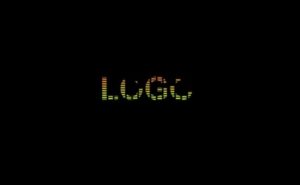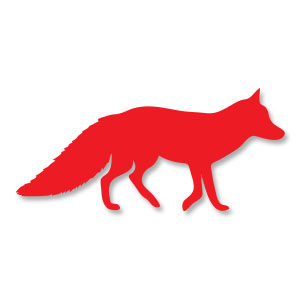This video tutorial shows how to make a vector design element to represent the world with circles wrapped around a sphere. The exercise develops using the halftone color effect and 3D rotation within Adobe Illustrator.
Related Posts
Create Equalizer Animation in After Effects
In this interesting video tutorial we will see how to realize the animation of an audio equalizer to animate a text / logo using the video editing program Adobe After…
Breaking Objects in 3ds Max using PullDownIt
in this video tutorial “PullDownIt” is presented, a thriving dynamic basic fracture plugin for Autodesk 3D Studio Max and a serious competitor to the much more popular Rayfire plugin. A…
Sculpting a 3D Monster Model in Blender
In this beautiful video tutorial we will see a lesson that shows how to make the most of the potential of Blender tools to ‘sculpt’ a 3D monster in a…
Creating a Detailed Eye in Adobe Illustrator
In the tutorial you’ll see how to create a vector eye from a reference image in Adobe Illustrator. You will start from some nuances of the basic skin around the…
Make a Textured 3D Spray Can in Illustrator
This tutorial demonstrates how to combine Illustrator and Photoshop to create a 3D spray paint can. This tutorial requires some basic knowledge of Illustrator and Photoshop as well as the…
Fox Silhouette Free Vector download
On this page we present another vector drawing that can be freely downloaded and used for your graphic and design projects. This is the silhouette or silhouette of a small…