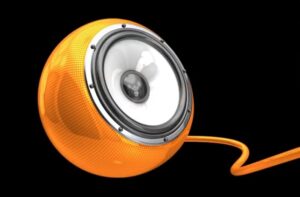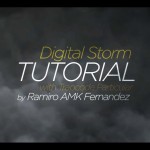This video tutorial shows how to create 2D graphics with Cinema 4D and without using plugins. A nice lesson for those who don’t have the ability to use the Sketch and Toon plugins.
Related Posts
Model a Halloween Spooky Tree in Blender
In this video tutorial we will see how to model a sinister looking tree in Blender. A nice scary scene suitable for Halloween with a graveyard vibe. An easy lesson…
Modeling a Simple Speaker Ball in Cinema 4D
This video tutorial shows how to model a spherical speaker in Cinema 4D. A design object widely used in the field of technology and furniture. An easy to follow exercise…
Cube Ocean with MoGraph in Cinema 4D – Tutorial
This video tutorial will show you how to create an Ocean of cubes using the Cinema 4D Mograph module with some Deformers. Basically the waves of cubes will be generated…
Create a Digital Storm with Trapcode in After Effects
This video tutorial shows you how to create a beautiful digital storm in After Effects. We will be using Trapcode’s hugely popular Particular plugin. A lesson suitable for medium /…
Animate Line Icons/Paths in Illustrator and After Effects
This video tutorial shows you how to animate line or path icons created in Illustrator and ported to After Effects. To create impressive animations. You can also use this technique…
The Hair Shader in Arnold Renderer with Cinema 4D
This step-by-step video tutorial shows you how to use the amazing Hair Shader in the Arnold renderer engine for Cinema 4D. A very detailed lesson suitable for medium level users.