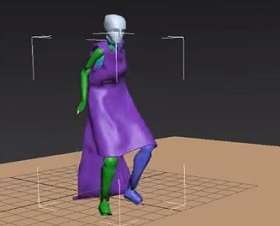This video tutorial explains how to create 3D ‘crazy’ lines in After Effects. We will use Trapcode Particular one of the most popular After Effects plugins.
Related Posts
Extrude 3d Letters in Adobe After Effects
A video lesson in Adobe After Effects that shows how to create the extrusion of a 3D text that maintains a cartoon style, a really nice effect to use in…
Create an Animated Ocean using HOT4D in Cinema 4D
In this video tutorial we will touch on the basics of creating a beautiful animated ocean panorama with Cinema 4D. We will be using the HOT4D plugin in a very…
Character Cloth Simulation with Cloth Modfier in 3ds Max
In this video tutorial we will see how to make a ‘dress’ simulation for a 3d character. We will be using 3ds Max with the Cloth modifier. A robe will…
Creating Star Trails in After Effects – Tutorial
In this short video tutorial we will learn how to create a beautiful moving starry sky with Adobe After Effects. A very suggestive scene worthy of the best cinematic special…
Folding Texts Within After Effects – Tutorial
This video tutorial shows how you can bend text in After Effects to any angle you want. This exercise is very original and suitable for learning some secrets to create…
Creting Colorful Feathers in Cinema 4D
This video tutorial shows how to create realistic colorful feathers in Cinema 4D R17. We will use the Pen tool and the Feathers Object. An exercise to create objects that…