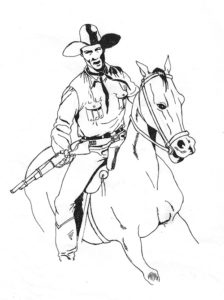Il semplice tutorial che andremo a seguire mostra il metodo migliore per convertire in vettoriale ed esportare il testo da Photoshop per poi poterlo tranquillamnete utilizzare in Illustrator. Una lezione molto utile se non si dispone della Font originale del testo.
Related Posts
Create a Simple Sea Horse in Adobe Illustrator
In the tutorial you will see is shown how to create a stylized but simple figure of a seahorse, a reference image is used only to have a basic idea…
Create a Striking Matchbox in Photoshop
L’esercitazione che andremo a vedere consiste nella creazione di una illustrazione digitale in Photoshop di una scatola di fiammiferi. Verrà creato il disegno di copertina scatola di fiammiferi, l’attaccante sulla…
Lisa Simpson Free Vector download
Lisa Marie Simpson is a cartoon character in the animated television series The Simpsons. She is the middle child of the Simpson family. Voiced by Yeardley Smith, Lisa first appeared…
Lighting Ball 3D Drawing in Adobe Illustration
Un bel videotutorial che mostra come creare delle sfere 3d che emanano luce in Adobe Illustrator. Una accattivante simulazione di grafica 3d per realizzare una scena dall’aspetto moderno.
Modeling a 3D Viking Helmet in Maya and ZBrush
In this interesting video tutorial we will see how to create a very realistic 3D Viking helmet using two polygonal modeling programs, namely Autodesk Maya and ZBrush, exploiting the potential…
La passione per il Fumetto
La passione per il fumetto e quindi per il disegno è stata sempre molto forte, spesso mi sono cimentato a disegnare i personaggi che più hanno colpito la mia fantasia.