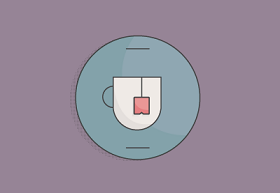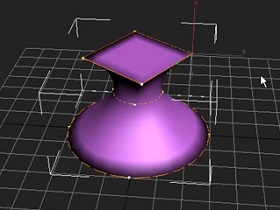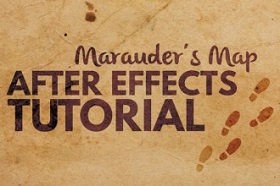Il semplice tutorial che andremo a seguire mostra il metodo migliore per convertire in vettoriale ed esportare il testo da Photoshop per poi poterlo tranquillamnete utilizzare in Illustrator. Una lezione molto utile se non si dispone della Font originale del testo.
Related Posts
Create a Set of Food Icons in Adobe Illustrator
Nel tutorial che andremo a vedere viene spiegato come creare tre icone legate al cibo in uno stile unico utilizzando forme semplici, ombre e mezzi toni con il programma di…
CrossSection Modifier in Autodesk 3ds Max
Il modificatore CrossSection in Autodesk 3ds Max crea una “superficie” utilizzando più spline. Funziona collegando i vertici di spline 3D a formare una pellicola. L’oggetto risultante è un altro oggetto…
Modeling a Fidget Spinner Toy in Autodesk 3ds Max
In this interesting video tutorial divided into two movies we will see how to make 3D graphics one of the most famous games of the last years fidget spinner using…
Draw a Vector Egg Illustration in Illustrator
In this interesting video tutorial we will see how to illustrate a vector egg in the classic way called bull’s eye using the Adobe Illustrator graphics program. An excellent, very…
Create Footsteps Map Effect In After Effects
This video tutorial shows you how to recreate the Harry Potter Marauder’s Map. The effect of the footprints moving over it like in the movies is made with After Effects.
Modeling a Dog House in Autodesk 3ds Max
In this interesting video tutorial we will see how to make a 3D dog bed using the Autodesk 3ds Max modeling and rendering program. A very detailed and easy to…