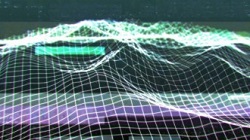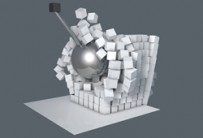This video tutorial shows how to convert any 2d illustration into a 3d projection using Photoshop and Maya 2015. It obviously involves giving a ‘minimum’ of depth and relief to an originally flat image.
Related Posts
Futuristic Distorted Intro in Cinema 4D and After Effects
This interesting video tutorial will teach you how to create an intro creating a ‘futuristic distortion’ using Rowbyte’s Plexus plugin, the exercise is made by combining Cinema 4D with After…
Create Isometric Undersea Cube in Adobe Photoshop
This video tutorial shows how to make an isometric underwater cube with Adobe Photoshop. We will make a portion of the sea enclosed in a cube with water and sand.…
Create and use Hair in Cinema 4D R17
This video tutorial shows you how to create and animate hair in Cinema 4D R17. A useful lesson to put some hair on the heads of our 3d characters.
Technique to change the Forest Color in After Effects
This video tutorial shows 3 different techniques for changing the color of a forest. From green to any other color you want with After Effects.
Create a Milk Material in Cinema 4D
In this video tutorial we will see how to create a milk material in Cinema 4D by understanding the fundamental principles of transparency, refraction and Subsurface Scattering shader.
Create Demolition with a Wrecking Ball in Cinema 4D
This video tutorial demonstrates how to create a demolition effect with a ball in Cinema 4D. An animation that simulates reality effectively to create spectacular 3d scenes.