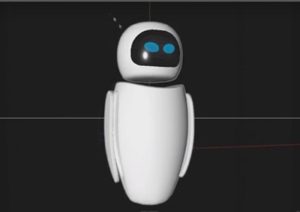In this very interesting video tutorial we will see how to convert an Adobe Photoshop pattern fill to Adobe Illustrator. A useful exercise that shows how to switch from a ‘photographic’ program to a vector one while keeping the elements used.
Related Posts
Modeling Celtic 3D Cross Stone in Maya
Un bel video tutorial che ci mostra come modellare una croce celtica in pietra utilizzando il programma di modellazione poligonale Autodesk Maya. Un esercizio completo che illustra anche come realizzare…
Create a Realistic Volcano Smoke in Cinema 4D
This video tutorial shows how to create a realistic smoke cloud in Cinema 4D using PyroCluster. It also shows a good lighting setup with soft shadows. An effect that can…
Advanced Cinematic Gunshot in After Effects
In this video tutorial we will look at a technique to create a truly professional and cinematic gunshot in Adobe After Effects.
Female Head and Face Modeling in Autodesk Maya
This video tutorial shows how to model a female head and face in Maya 2016. Creating attractive women is a must for any 3D artist – this tutorial shows you…
Painting with the Viewport Canvas in 3ds Max
In beautiful video tutorial, even if a little accelerated, which shows how to use the Viewport Canvas tool in Autodesk 3ds Max to paint the material with maps directly on…
Modelling a EVA (Wall-e movie) in Cinema 4D
In this interesting video tutorial we will see how to make EVA the female robot protagonist of Disney’s Wall-E movie using the Maxon Cinema 4D graphics program. A very detailed…