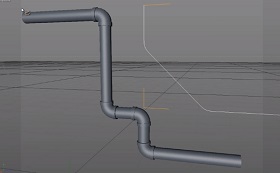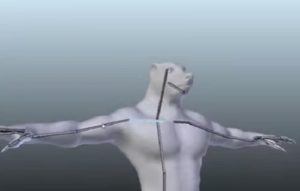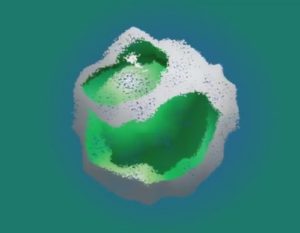Nel tutorial di Photoshop che andremo a seguire vedremo come trasformare facilmente un disegno in bianco e nero in una ‘pittura’ digitale senza un uso eccessivo dello strumento Gomma. Si tratta di eliminare il contorno nero del disegno e ridipingere l’intera figura a colori.
Related Posts
Creating Pipes Using the Chamfer in Cinema 4D
This quick video tutorial suggests a simple technique for creating, rounding and extruding metal or PVC pipes using Cinema 4D. A useful lesson to enrich particular houses and buildings with…
Create a Realistic Explosion Bombs in Autodesk 3ds Max
In this beautiful video lesson from the net we will see how to use the Autodesk 3ds Max Bombs modifier to make an object explode. A tutorial for those who…
Make a Double-Decker Bus Illustration in Illustrator
Nei passi del tutorial che andremo a seguire imparerete come creare una illustrazione dettagliata di un autobus a due piani, tipico delle città inglesi in Adobe Illustrator. Per cominciare imparerete…
Muscle Deformation Techniques in Blender
In this interesting video tutorial we will see how to make muscles and skin interact for a character created with the 3D Blender polygonal modeling software. We will see how…
3D Leather Stool Object Free download
A footstool (foot stool, footrest, foot rest) is a piece of furniture or a support used to elevate the foot. There are two main types of footstool, which can be…
Morphing Logo with Trapcode Particular in After Effects
In this interesting video tutorial we will see how to create a morphing of a logo that transforms into another using the Trapcode Particular plugin for After Effects. A beautiful…