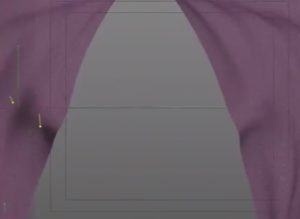Nel tutorial di Photoshop che andremo a seguire vedremo come trasformare facilmente un disegno in bianco e nero in una ‘pittura’ digitale senza un uso eccessivo dello strumento Gomma. Si tratta di eliminare il contorno nero del disegno e ridipingere l’intera figura a colori.
Related Posts
Statue of Liberty Free PNG image download
On this page we present the image of the Statue of Liberty. It is in PNG format and can be freely used for your design projects. The most famous monument…
Pocahontas (Disney), disegno da colorare
Pocahontas è la protagonista del film Disney Pocahontas, basato sul personaggio reale di Pocahontas Rolfe. È l’unica principessa della Disney ad avere più di un amore. Pocahontas è una donna…
Create Curtain Open with Cloth in Cinema 4D
In this video tutorial we will see how to create the animation of a beautiful curtain that opens using the tools made available by Maxon Cinema 4D. In particular, we…
Crating Realistic Fabric Shaders with Arnold in Cinema 4D
In this video tutorial we will see how to create very realistic 3D fabric materials. And we’re going to use Arnold’s Cinema 4D renderer engine because it’s one of the…
Modeling EarPhone VA in Cinema 4D
In this video tutorial we will see an interesting lesson that shows how to model a pair of mobile phone earphones with relative microphone and jack using Maxon Cinema 4D.…
Draw a Spain-Inspired Text Effect in Adobe Illustrator
In the steps of the tutorial we are going to follow we will learn how to create a text effect inspired by Spain in Adobe Illustrator. For beginners, you will…