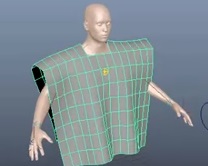In this video tutorial we will see a lesson that shows how to transform a 2d photo into a 3D model using Autodesk 3ds Max. In reality it is about modeling the object represented in the photos taking as reference the two views of the object itself.
Related Posts
Modeling a Dustbin with Opacity Map in 3ds Max
In this video tutorial we will see how to model a garbage can with the opacity map in 3ds Max. An interesting lesson because we will not use Boolean objects…
Draw a Modern Logo using Grid in Adobe Illustrator
This video tutorial teaches how to draw a modern logo using the grid in Adobe Illustrator. A technique that we can learn and translate on any logo. A detailed and…
Make 3D Paper Coffee Cup in Adobe Illustrator
This tutorial shows how you harness the power of Adobe Illustrator to create a 3D paper coffee mug. A step-by-step exercise perfect for beginners and intermediate designers. Learn essential techniques…
Create Dissolve Animation in Blender
This video tutorial in Blender shows how to make an animation of text ‘dissolving’ falling apart. The version of Blender used for this tutorial is 2.69. This exercise demonstrates many…
Animate Clothing in Autodesk Maya
This is a basic Autodesk Maya video tutorial that shows how to animate clothes in a 3d environment using the nCloth modifier to create fabric movements that mirror the animation…
Model a Simple Pocket Watch in Autodesk Maya
In this video tutorial we will learn how to make a simple pocket watch case in Maya. The lesson is quite simple to follow and the result is a model…