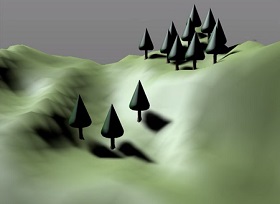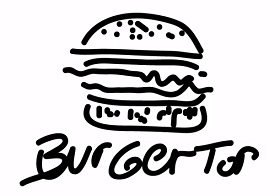This video tutorial demonstrates a quick, repeatable, and simple technique for arranging objects (trees on a mountain in this case) along an uneven surface in Cinema 4D. Make sure you look to the end for the steps used.
Related Posts
Create a Burger Logo in Adobe Illustrator
This video tutorial shows how to create a Logo for a fast food with a stylized hamburger in Illustrator. A lesson that is based on the graphic ability of the…
Create a Modern Lamp in 2 Minutes with 3ds Max
In this very short 2-minute video tutorial we will see how to model a beautiful modern-style lamp with 3ds Max. A beautifully designed object obtained from a cylinder with a…
Modeling a Scarf with NanoMesh in Pxicologic ZBrush
In this video tutorial we will see how to use the powerful tools of Pxicologic ZBrush to style a very elaborate fabric scarf. Using the ‘NanoMesh’, in fact, we will…
Technique to change the Forest Color in After Effects
This video tutorial shows 3 different techniques for changing the color of a forest. From green to any other color you want with After Effects.
Create a Sliced Orange Peel Style Sphere in Cinema 4D
This quick and easy video tutorial will guide us through the process of creating an abstract sphere with a ‘peeled’ style like an orange peel within Cinema 4D.
Animate Textures with Object Collisions in Cinema 4D
This video tutorial shows how to animate object collision textures in Cinema 4D. We will be using the X-Particles plugin.