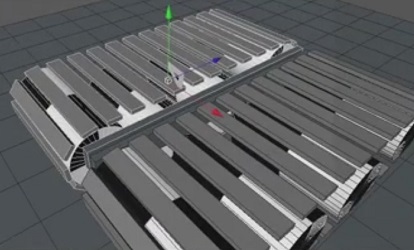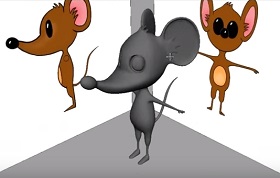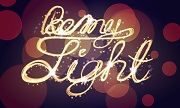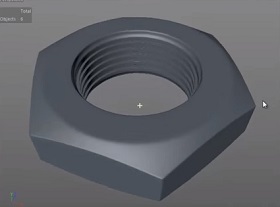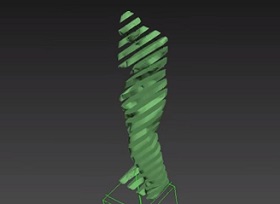In this video tutorial we will see an interesting lesson on how to connect the tracks of a tank in Maxon Cinema 4D. An excellent exercise to create very realistic animation movements with elements connected to each other but at the same time independent.
Related Posts
Modeling Cartoon Mouse Character in Maya
This video tutorial shows the entire 3d modeling process of a cartoon style character / mouse with Maya. A great exercise for making 3D characters to animate.
Draw a Desert Landscape Flat Design in Illustrator
In this nice video tutorial we will see how to draw a beautiful vectorial desert landscape at sunset in western style using the Adobe Illustrator graphic program. A very detailed…
Light Painting, Bokeh Effect in Adobe Illustrator
In the Illustrator tutorial we will see you will learn how to create an effect similar to Light Painting. These are effects that are created in Photography using a dark…
Basic Modeling Bolt Shape in Cinema 4D
This video tutorial shows how to model a chrome bolt in Cinema 4D. To obtain a common but difficult to make object.
Create Web Spider Animation in After Effects
In this simple and fast video tutorial we will see how to make an animation of a network with a spider using the video editing program Adobe After Effects. A…
Building the Slicer Setup with Particle Flow in 3ds Max 2014
In this video tutorial we will see one of 3ds Max’s most popular tools for ‘slicing’ objects. The lesson shows you step by step how to create this effect.