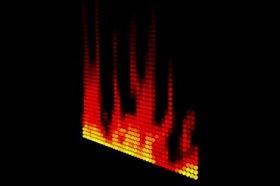This video tutorial shows how to insert real-time 3D objects into a still photo with the Cinema 4D Compositing Tag. An exercise to create real 3D shadows. We’ll look at lighting, texturing, color correction, and color grading techniques for getting a great end result.
Related Posts
Intro to Maxwell Render in Cinema 4D – Tutorial
This very detailed video tutorial gives us a very correct introduction to Maxwell Render, an independent rendering engine. We are going to render a syringe in Cinema 4D using Maxwell…
Create a Led Board with Shader Effector in Cinema 4D
This video tutorial covers the process of making an LED board with visible lights. We will create it using MoGraph and Shader Effector in Cinema 4D.
Modeling Realistic Syringe in Cinema 4D
In this nice video tutorial divided into two phases we will see how to make a realistic 3d syringe using the Maxon Cinema 4D polygonal modeling program. The first long…
Modeling Office Chair in Maxon Cinema 4D
In this video tutorial we will see how to model an office chair using the Maxon Cinema 4D polygonal modeling program. A lesson that represents an excellent starting point, as…
Modeling a Women’s Shoes in Cinema 4D
In this video tutorial we will learn how to model a beautiful pair of high-heeled women’s shoes in Cinema 4D. An easy lesson to follow even for non-expert users of…
Stick Objects onto a Conveyer Belt in Cinema 4D
This short video tutorial shows us how to create a sushi conveyor belt with Cinema 4D. First, we will create an animation of the conveyor belt using simple primitive objects…