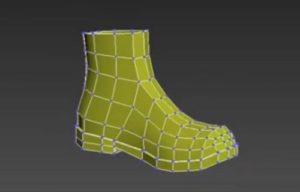Nel tutorial che andremo a vedere viene mostrato come creare una scena di distruzione di una città manipolando delle foto con Photoshop. Imparerete come creare rovine nelle strade con l’aggiunta di elementi rotti e danneggiati, unendoli con i livelli di regolazione, mascheramento e pennelli. L’esercizio comprende anche alcuni semplici consigli per dare alla scena un aspetto sporco e realistico regolando la luce e il contrasto per creare un’atmosfera oscura e inquietante.
Related Posts
Modelling a Simpla Boots in Autodesk 3ds Max
In this video tutorial we will see how to create 3D ankle boots with the polygonal modeling of Autodesk 3ds Max. The starting point for this exercise are reference images…
Adding Texture and Transparency to 3D Objects in Photoshop
This video tutorial shows how to add texture to objects to create a realistic scene with Photoshop. Each with a different degree of transparency, refraction and reflection. The exercise assumes…
Draw a Christmas-Themed Icon in Illustrator
Che ci crediate o no, il Natale è quasi arrivato, il che significa che, come ogni anno, Babbo Natale è al lavoro per fare i preparativi per una delle più…
Create Arctic Landscape Environment in Illustrator
Nel tutorial che vedremo impareremo come usare le forme e le sfumature per ottenere un semplice paesaggio artico vettoriale con Adobe Illustrator. Un esercizio molto dettagliato adatto a utenti di…
Recreating House of Cards Intro in After Effects
In this interesting video tutorial we will see a lesson that will teach us how to recreate the opening theme of the famous TV series in the hugely successful ‘House…
Create a Hollywood Sign Text Effect in Photoshop
Il tutorial che andremo a seguire vi mostrerà come utilizzare alcuni strumenti di Adobe Photoshop insieme con le impostazioni 3D, per creare un effetto di testo/insegna ispirato alla famosa scritta…