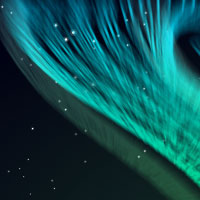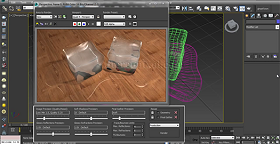This basic video tutorial in Maya shows how to create the joints and skin of a 3d character with the ‘bearing’ skeleton. This exercise shows how to place the joints correctly to create a skeleton that deforms correctly for the ‘model’, and then shows how to attach the skin to the skeleton and make it ready for posing and animating.
Related Posts
Modeling a Hospital Bed in Autodesk 3ds Max
In this interesting video tutorial we will see how to make a 3D hospital bed using the Autodesk 3ds Max polygonal modeling program. A very good detailed exercise that can…
Tigro della serie Winnie the Pooh (Disney), disegno da colorare
Tigro è un personaggio del mondo immaginario di Winnie the Pooh. Fu originariamente introdotto nel secondo libro di Pooh scritto da A. A. Milne, La strada di Puh. Nelle opere…
Create a Aurora Borealis in Adobe Illustrator
This video tutorial shows how to create the Northern Lights to light up the night sky in Illustrator. Using gradients, blur effects and much more, you can learn how to…
Create an Realistic Ice Cube in Autodesk 3ds Max
Un altro interessante videotutorial che vi insegnerà come creare un realistico cubetto di ghiaccio in 3ds Max, utilizzando materiali standard. Una lezione abbastanza semplice per chi ha già una discreta…
Create Adidas Logo in CorelDRAW X5 – Tutorial
Un video-esercizio che mostra come creare il logo Adidas in vettoriale con CorelDRAW X5. Una lezione che mostra la gestione delle curve e il processo di taglio di oggetti vettoriali.
Create a Knitting Animation Effect in After Effects
In this beautiful winter-flavored video tutorial, a technique is shown to create an animation of a scene made with a knitted texture within Adobe After Effects. A very captivating effect…