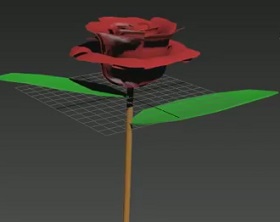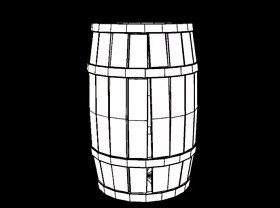In this interesting video tutorial we will talk about alFlake and how to create general shaders to reproduce car paint in Maya 2017 and the new integrated Mtoa plugin. An excellent exercise that explains some features of Maya 2017.
Related Posts
Create a Flower Rose in Autodesk 3Ds Max
In this video tutorial we will see how to model a beautiful rose with 3ds Max. A very easy lesson to follow that uses some basic software modifiers and the…
Wireframe Rendering in Autodesk Maya
In this video tutorial we will see how to create a simple wireframe rendering of an object in Maya. This is a type of visualization that is often used to…
Model a Basic Armchair Long Chair in 3ds Max
In this video tutorial we will see how to make a beautiful classic 3D long seated armchair. We will use 3ds Max polygon modeling program. A very easy to follow…
Modeling a 3D Cartoon Desk in Maya
In this nice video tutorial we will see how to create a cartoon-style 3D desk using the Autodesk Maya modeling and rendering program. A very detailed lesson that can be…
Create Animated Text Destruction in Cinema 4D
In this beautiful video tutorial we will see how to create a spectacular animation with a 3D text that is recomposed using the Maxon Cinema 4D modeling and rendering program.…
Icosahedral Abstract 3D Object Free download
On this page we propose a Icosahedral 3D object to download for free and use in your projects. An element that is also useful for 3D printing.