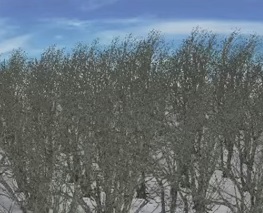This video tutorial shows you how to create a fire burning logo in After Effects. We will only use a few basic plugins. Optical Flare and Color Vibrance Video Copilot plugins will also be used. You can use this technique even without these ‘tools’.
Related Posts
Create a Forest using XGEN in Autodesk Maya
This video tutorial shows how to create a forest using XGEN in Maya 2016. A lesson to understand how to best use this plugin to fill 3D scenes with realistic…
Draw 3D Earth Globe in Adobe Illustrator
In this video tutorial we will see how to draw the earth globe in Adobe Illustrator. A quick way to create a globe with a realistic 3D effect. A quick…
Create Feathers in Adobe Illustrator
This video tutorial shows how to create two stylized feathers in Illustrator. We will start from scratch and by adding unique textures and a color palette we will get a…
Model a Modern Minimal Lamp 3D in Blender
A modeling video tutorial in Blender showing how to make a lamp with a modern yet minimalist design. A nice tutorial for a very versatile piece of furniture. A detailed…
Create Realistic Car Animation in Blender
This video tutorial shows how to create a realistic animation of a moving car with Blender. As we know moving cars create a series of motions and wobbling which is…
Create a Christmas Tree in Autodesk 3ds Max
This video tutorial covers the process of modeling a pine tree that can be the basis for a beautiful Christmas tree with 3ds Max. To our tree we must then…