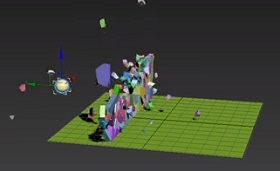This video tutorial shows how to create an animation of a shattering bullet on a glass plate in Blender. We will use the fracture tools, the rigid body simulator, the particles and the smoke simulator to create this effect.
Related Posts
Modeling an Realistic iPhone 3D in Blender
In this two-part video tutorial we will see a lesson that shows the complete process for modeling a realistic 3D iPhone with the free Blender modeling software. A detailed exercise…
Create Animation Assets in Adobe Photoshop
In the tutorial that we are going to see, it is shown how to create Animation Activities in Adobe Photoshop. This exercise will not teach you “how to draw” items…
Wall Break with Massfx in Autodesk 3ds Max
This video tutorial shows how to make a wall shatter when a 3D object hits it. We will be using 3ds Max with MassFx tools. Great exercise to understand the…
Rigging Car Wheels Using Mel Expression in Maya
This video tutorial shows how to rig the wheels of a beautiful 3D Lamborghini in Maya. A lesson that will allow you to have total control of the wheels and…
Create Halloween Scene Cartoon Animation in After Effects
Si avvicina le festa di Halloween e per non farci trovare impreparati ecco un bel video tutorial che mostra come realizzare un’animazione in stile cartone animato a tema utilizzando Adobe After…
Draw Education Logo Design in Adobe Illustrator
In this video tutorial we will see how to design an education-themed logo with Adobe Illustrator. We will use the tip of a fountain pen as inspiration. The lesson shows…