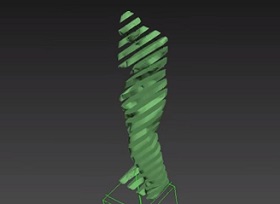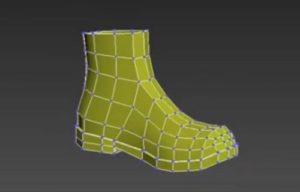In this video tutorial we will see one of 3ds Max’s most popular tools for ‘slicing’ objects. The lesson shows you step by step how to create this effect.
Related Posts
Model a Wheel and Tire in 10 minutes wiht 3ds Max
This tutorial is a short modeling exercise that shows you how to make a decent car tire / wheel within 10 minutes. For this lesson we will use Autodesk 3ds…
Modelling a Simpla Boots in Autodesk 3ds Max
In this video tutorial we will see how to create 3D ankle boots with the polygonal modeling of Autodesk 3ds Max. The starting point for this exercise are reference images…
Create 3d Packaging Box in Maxon Cinema 4D
In this easy video tutorial we will see how to model the box for a product in Cinema 4D. A detailed and easy to follow exercise even for non-expert users.
Draw Fast Food Poster Design in Illustrator
This video tutorial shows how to design a poster for a fast food restaurant with Adobe Illustrator. A composition with an appetizing and young appearance. A lesson that explains the…
Create 3D Objects without any Plugins in After Effects
This short video tutorial shows us how to create and control 3D objects within After Effects without using any 3rd party plugins. A very useful lesson because it allows us…
3D Sticker Peel Animation in Cinema 4D and After Effects
This step-by-step video tutorial shows you how to create an awesome tape animation with Cinema 4D and After Effects. A ribbon on which writings and other elements can be inserted.