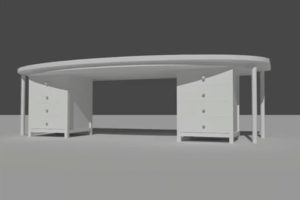In the tutorial we are going to visit you can learn to build a basic rigging system for a low polygon character using the free Blender 3D modeling program. Although Blender has an auto-rigging system called Rigify for bipeds, you must first know how to set up an induced from scratch with inverse kinematics commands. A very detailed lesson for cutenti who want to approach 3D animation.
Related Posts
Creating a Shoe Poster Floreal in Photoshop
In this Photoshop tutorial, you’ll learn how to create an advertising poster for your own shoes. When working on an ad you need to pay attention to all the details…
Modeling a Dolphin in Blender – Tutorial
Un bel tutorial quello che andremo a vedere che illustra il processo di modellazione di un delfino 3D con Blender, famoso software 3D open source. L’oggetto in questione non è…
Create Abstract Art in Maya – Tutorial
A video-lesson in Maya explaining how to get a 3D model of abstract art. Since this is a fantasy object, it is clear that the ideas to be considered useful…
Modeling Roller Bearings in Maxon Cinema 4D
In this video tutorial we will take a look at a lesson that shows how to model steel roller bearings in Maxon Cinema 4D. An exercise that shows some interesting…
Deformation with mParticles in 3ds Max 2014 – Tutorial
In this video-lesson you will see how to get some deformation using mParticles in 3ds max 2014. A very versatile tool that can facilitate the work of many 3D graphics.
Modeling a Office Table 3D in Blender
In this video tutorial we will see how to make a nice 3D office desk using the free Blender modeling program. A quick and detailed lesson for an object that…