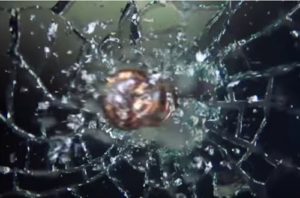In this video tutorial we will see how a simple building can be made. We’ll start with creating the shape of a simple building, then adding some very light and really quick details.
Related Posts
Modeling Fluffy Towels in Blender –Tutorial
This video tutorial demonstrates using the fabric and hair particle simulator to create fluffy towels in Blender. A very useful lesson for creating very realistic 3D bathroom furniture.
Create Infinity Mirror Effect in 3ds Max & V-Ray
In this video tutorial we can learn how to create an infinite mirror effect in 3ds Max using VRay2SidedMtl. An infinite mirror is an optical illusion in which LED lights…
Create Realistic Glass Shatter in Cinema 4D
In this video tutorial we will learn how to do a procedure to send a shattered glass with a very realistic effect in Cinema 4D, using its own custom explosion…
Create a Royal Crown in Illustrator – Tutorial
Nel tutorial che vedremo viene mostrato come creare una corona in quattro fasi di progettazione: modellazione 3-D, creazione di elementi della corona, colori, e riflessi sulla superficie. Un bell’esercizio che…
Creating Procedural Dirt using VRay in 3ds Max
In this video tutorial, you will learn how to use VRayDirt to quickly add weather effects and detailed dirt to your material without the need for UVW mapping in 3ds…
Create a Spooky Forest in Adobe Photoshop
Nel tutorial che andremo a seguire potrete creare un cottage spettrale in un bosco utilizzando Adobe Photoshop. Imparerete a conoscere una serie di strumenti di manipolazione delle foto, e vedrete…