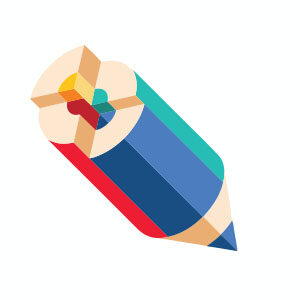Nel tutorial che andremo a vedere viene mostrato come fare una bella e calda abbronzata solo con il ritocco fotografico della pelle in Photoshop. Una bella lezione per evitare scottature.
Related Posts
Modeling a Hammer for Beginners in Maya
This is a basic Maya modeling tutorial for beginners, we’ll see how to create a simple hammer. The exercise assumes that the user already knows the interface of Maya. Only…
Colored Pencil Infographic Free Vector download
On this page you will find another free graphic element. This is a Vector Colored Pencil Infographic that you can use on your graphic projects. The compressed file is in…
Create a Trampoline in Cinema 4D – Tutorial
In this video-tutorial we will take a look at the fantastic Cinema 4D tools that will give us the opportunity to create a springboard with the dynamics made available by…
Create Colorful Hungarian Folk Art Pattern in Illustrator
L’arte popolare è una grande fonte di ispirazione per la creazione di modelli grafici grazie alle sue spesso semplici, forme ripetute e motivi. Nel tutorial che visiteremo viene spiegato come…
Create Rectangular Glassy Logo in Photoshop
Un tutorial in Photoshop per realizzare un elegante logo rettangolare che simula il vetro. La composizione acquista notevole effetto su uno sfondo in bianco e nero che fa risaltare gli…
Create Realistic and Easy Ocean in Autodesk Maya
This video tutorial shows you how to very easily create a realistic ocean in Maya. A beautiful example of how to simulate sea waves in 3D.