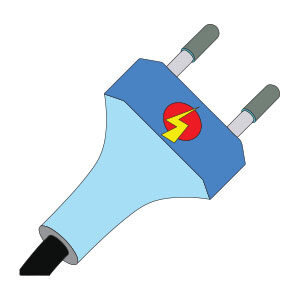This Illustrator video tutorial shows you how to work with the blend tool when creating logos. While creating the logo many artists use the blend tool to create some kind of shadows and to add the details to the logo as well. We will also get to know the tool for manipulating anchor points simultaneously.
Related Posts
Ping Pong Paddle Render In Cinema 4D
This video tutorial shows us how to set up, light and render this ping pong scene in Cinema 4D. First, they will modify the models to try and make them…
Creating a Dolly Zoom or Vertigo Effect in Cinema 4D – Tutorial
This video tutorial shows us the process of creating a dolly zoom or vertigo effect within Cinema 4D. A nice animation that takes advantage of the features of the camera.
Lightning/Electricity Text Effect in Blender
A beautiful video tutorial that teaches us how to create an “electrifying” writing with Blender. The lesson is based on the composition of a 3D text with an effect of…
Use Green Screen Keying in Adobe After Effects
A video from the net that explains how to use the famous Green Screen with Adobe After Effects to obtain the Chroma Key, that is the color key. To better…
Simple Power Plug Free Vector download
On this page you will find another free graphic element. This is a Simple Power Plug Vector that you can use on your graphic projects. The compressed file is in…
Create an Water Drop Using Adobe Illustrator
In the tutorial that we will see we will learn how to create a drop of water with the clipping mask and gradient fills in Illustrator. The water drop created…