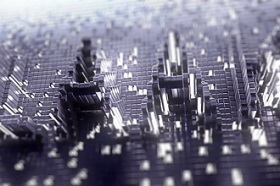This video tutorial shows how to use a black and white animation in Cinema 4D. We will use it to create a beautiful dynamic effect using MoGraph.
Related Posts
Simple Face Swap with Adobe Photoshop
This video tutorial shows you how to carry out a face ‘transplant’ in a simple way with Photoshop. An easy exercise also suitable for those who are at the first…
Modeling a Santa’s Sleigh in Autodesk 3ds Max
This video tutorial shows how to model Santa’s sleigh in 3ds Max. The starting point is a photo of a sleigh that we will take as a reference. An excellent…
Model a Halloween Spooky Tree in Blender
In this video tutorial we will see how to model a sinister looking tree in Blender. A nice scary scene suitable for Halloween with a graveyard vibe. An easy lesson…
Draw a Sexy Zombie Mouth in Adobe Illustrator
In this video tutorial we will see how to draw a sexy zombie mouth with Adobe Illustrator. A video that does not show the process step by step but explains…
Creating a Flat Icon Hospital with Adobe Illustrator
In this simple video tutorial we will see how to create a very stylized icon of a hospital building using the Adobe Illustrator vector graphics program. A very simple exercise…
Create a Neon Trailer Title in After Effects
In this interesting video tutorial you will discover how to create a titling with a surprising neon effect inspired by the Sleepless movie using the famous video editing program Adobe…