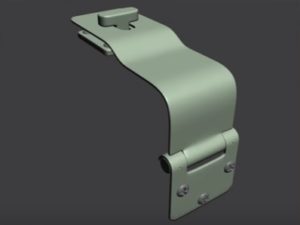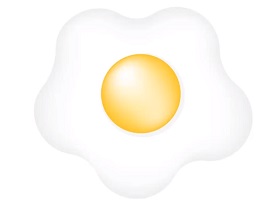In this nice video tutorial we will see a lesson showing how to make a very realistic 3d bathroom using Autodesk 3ds Max, the materials engine and rendering Vray and some small adjustments in Adobe Photoshop. A lesson without descriptive audio but which can still be followed easily.
Related Posts
Creative Logo Design Ideas in CorelDraw!
In this video tutorial we will see how to use the famous CorelDraw vector graphics program! to create a logo very quickly by combining some geometric figures and working on…
Modeling a Stylized Chest in Autodesk 3ds Max
In this nice video tutorial divided into five parts we will see how to model a stylized chest using Autodesk 3ds Max. A fairly simple exercise to follow even for…
Create Dental Care Icon Logo Design in Illustrator
In this nice video tutorial we will see how to create a logo in vector graphics for a dental office using Adobe Illustrator. It is a matter of drawing a…
Create Sunset Ocean Scene in 3ds Max
In this interesting video tutorial we will see how to quickly and easily create a scene with a beautiful sunset over the ocean using the polygonal modeling program Autodesk 3ds…
Modeling a Detailed Hinge in 3ds Max
In this video tutorial we will see how to model the hinge for the bracket of a 3d padlock using the 3ds Max polygonal modeling program. A detailed and well…
Draw Fried Egg using Adobe Illustrator
This video tutorial shows you how to draw a fried egg using Adobe Illustrator. A simple lesson suitable even for those who are beginners with the vector.