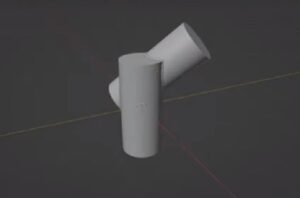In this nice video tutorial we will see a lesson showing how to make a very realistic 3d bathroom using Autodesk 3ds Max, the materials engine and rendering Vray and some small adjustments in Adobe Photoshop. A lesson without descriptive audio but which can still be followed easily.
Related Posts
Model Texture and Light a Tea Cup in Cinema 4D
This video tutorial shows you how to render a cup of tea and its saucer with Cinema 4D. we will set the textures and lights for the final rendering scene…
Easy Weld Any 2 Objects in Blender 3D
In this video tutorial we will see how to easily weld 2 objects in Blender 3D. A useful technique for joining the geometries of objects without creating great damage. An…
Create a Milk Material in Cinema 4D
In this video tutorial we will see how to create a milk material in Cinema 4D by understanding the fundamental principles of transparency, refraction and Subsurface Scattering shader.
Create a Sandal Model in 3ds Max
Spesso diamo importanza alla modellazione del personaggio ma non bisogna dimenticare che gli accessori, scarpe, vestiti ecc.. contribuiscono non poco a dare ad modello 3D un aspetto molto realistico. la…
Draw 3D Earth Globe in Adobe Illustrator
In this video tutorial we will see how to draw the earth globe in Adobe Illustrator. A quick way to create a globe with a realistic 3D effect. A quick…
Create a Realistic Wild Grass Field in Blender – Tutorial
This video tutorial describes 5 tips for creating a realistic wild grass field with Andrew Price’s “The Grass Essentials” in Blender. A lesson in creating very realistic grassy fields.