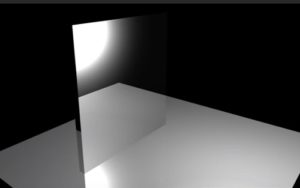This video tutorial already assumes a good knowledge of Maya and the ability to navigate the software. The lesson is based on the rendering of materials with relative cartoon-style lighting. A basic understanding of Photoshop is also required for texturing.
Related Posts
Create Spiral Text Effect in Adobe Illustrator
In this tutorial we will learn how to create a cool typography effect in Adobe Illustrator. It is a text that winds and spirals on itself, a truly impressive graphic…
Create a Mirror in Autodesk Maya
In this video tutorial we will see a lesson showing how to create a mirror in Autodesk Maya. It is about creating a material that reflects the scene in a…
Modeling a Simple Water Jar/Bottle in Autodesk Maya
In this video tutorial we will see how to quickly model a plastic carboy for liquids in Maya 3D. This is a lesson that can also be followed by inexperienced…
Model a Neon Logo in Cinema 4D and Illustrator
This video tutorial shows how to style a neon logo from scratch using Adobe Illustrator and Cinema 4D. The exercise shows how to import shapes created with Illustrator into the…
Painting Hard Surface in Viewport Canvas in 3ds Max
In this video tutorial we will see an interesting lesson on how to use Viewport Canvas to create structures with ‘rough’ surfaces with Autodesk 3ds Max. It is a matter…
Create a Smoke Flower with X-Particles and Turbolencefd in Cinema 4D
This video tutorial shows the process of making a flower made of smoke in Cinema 4D. To carry out the exercise we will use the X-Particles plugin and TurbulenceFD. A…