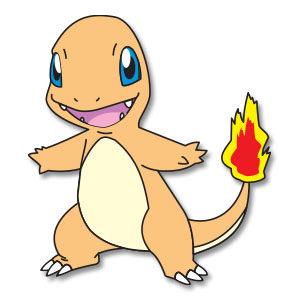This video tutorial already assumes a good knowledge of Maya and the ability to navigate the software. The lesson is based on the rendering of materials with relative cartoon-style lighting. A basic understanding of Photoshop is also required for texturing.
Related Posts
Make 3D Paper Coffee Cup in Adobe Illustrator
This tutorial shows how you harness the power of Adobe Illustrator to create a 3D paper coffee mug. A step-by-step exercise perfect for beginners and intermediate designers. Learn essential techniques…
Fluid Metaball Effect With Trapcode Particular in After Effects
This video tutorial demonstrates creating a smooth metaball effect within After Effects. We will use the Trapcode Particular plugin. A 2d-style animation that moves like a liquid in a realistic…
Model Idraulic Pipe in Hard Surface with 3Ds Max
This video tutorial shows how to model a detailed plumbing pipe in 3Ds Max. A plumbing pipe is made of very precise segments and portions, and this exercise explains how…
Modeling Relistic Propellers in Maxon Cinema 4D
This video tutorial shows how to make different types of 3D props with Maxon Cinema 4D. The propeller is an object that can find different uses such as on a…
Drawing Mandala Butterfly Design in Adobe Illustrator
This video tutorial shows how to draw a butterfly mandala in Adobe Illustrator. A very detailed and easy-to-follow lesson for users who have a good knowledge of the program. An…
Charmander – Pokemon, Free Vector download
Charmander is a bipedal, reptilian Pokémon with a primarily orange body. Its underside from the chest down and soles are cream-colored. It has two small fangs visible in both its…