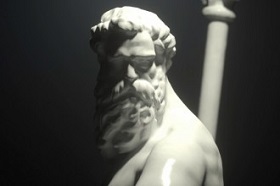In this video tutorial we will understand the basic principles and fundamentals of lighting in Octane Render for Cinema 4D. A lesson to give objects the right light in the scenes we are going to create with Cinema 4D.
Related Posts
Create Windswept Martian Landscape in Blender
This video tutorial demonstrates some simple techniques for creating a windswept Martian landscape with Blender. We will be using Displace Modifier to create realistic rocks, images to affect a Bump…
Draw a Lightbulb Modern Logo Design in Adobe Illustrator
In this video tutorial we will see how to draw a logo with a light bulb in Adobe Illustrator. A nice lesson that explains how to make a logo with…
Create Wolves Sport Logo Your Team in Illustrator
In this nice video tutorial we will see a lesson showing how to create a custom vector logo for our sports group, taking an animal (in this case a wolf)…
Make Comic Caricature Effect in Photoshop
In this video you can learn how to create a caricature comic effect using Photoshop with some simple techniques. A quick and simple lesson that allows you to turn any…
Use Particle Emitters to Create Text in Cinema 4D
In this interesting video tutorial we will see a very attractive method to use Particle Emitters in Cinema 4D. We will use it to create a Letter (S) which is…
Make a Interior Parquet in 3ds Max 2016 and Vray
In this interesting video tutorial we will see a lesson that shows how to make the most of the potential of Vray within Autodesk 3ds Max to create a very…