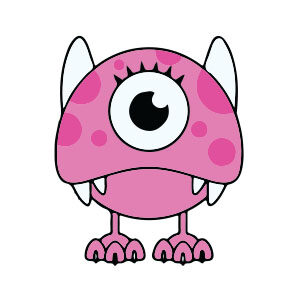Se sei nuovo col disegno vettoriale o sei un utente di Adobe Illustrator, per ampliare i vostri orizzonti potete imparare gli strumenti di base di CorelDRAW!. Si può iniziare con gli strumenti di disegno come la Penna, lo strumento Freehand e 3-Point Curve Tool.
Related Posts
Create a Cool Glass of Beer in Photoshop
Nel tutorial che vedremo viene mostrato come disegnare un bicchiere di birra con un po’ di birra dentro in Photoshop. Verrà creato del vetro lucido con la riflessione e disegnata…
Vintage Television Flat Design Free Vector download
On this page you will find another free graphic element. This is a Vintage Television Flat Design Vector that you can use on your graphic projects. The compressed file is…
3 Ways to Create a 3D Baseball Bat in Cinema 4D
This video tutorial shows three different techniques for modeling a baseball bat in Cinema 4D. The use of a lathe, loft modeling, and polygonal subdivision surface techniques.
Create a Vector Barbecue Picnic Icon in Illustrator
In the tutorial we’re going to see how to create your own picnic barbecue icon using the Ellipse (L), Rectangle (M), Pen (P) and gradient tools in Adobe Illustrator. A…
Simple Pink Monster Draw Free Vector download
On this page you will find another free graphic element. This is a Simple Pink Monster Vector that you can use on your graphic projects. The compressed file is in…
Animation Basics in Blender -Tutorial
The basics of animation in Blender. This video tutorial will talk about inserting keyframes, and how to control them with the Dopesheet. Also, how to set tweens precisely using graphics…