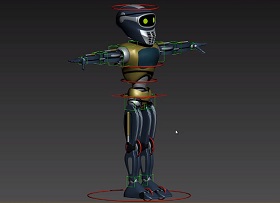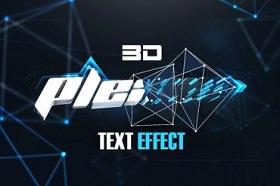This video tutorial in 3ds Max walks us through the process of rigging a simple robot character using a link-rig system. In particular, it shows the hierarchy of links to prepare the 3D ‘subject’ for animation.
Related Posts
Create 3D Text Scene in Adobe Photoshop CC 2014
In this video tutorial we will see how to create a scene of a 3D text using the appropriate module of Adobe Photoshop CC 2014. A real simulation of a…
3D Plexus Text Effect in Cinema 4D and Photoshop
In this video tutorial we will see a lesson that shows us the whole process to create a really impressive ‘Plexus’ 3D text effect by creating the 3d elements with…
Modeling a Copper Fittings in Autodesk Maya
This video tutorial shows how to model common copper fittings using Maya. The result is very useful pipe fittings. To be used if you want to create scenes with exteriors…
Easily Create Grass Material with V-Ray in 3ds Max
This video tutorial shows an easy way to create a grass material with V-Ray in 3ds max. A material for making very realistic scenes.
Create Realistic Grass with V-RayFur Modifier in 3ds Max
This nice video tutorial shows how to generate realistic grass geometry using the VRayFur modifier in 3ds Max. Also useful for creating fur and hair.
Create Easy V-Ray Fur in 3ds Max
This video tutorial shows how to create a beautiful 3D hair doormat using V-Ray materials in 3ds Max. An exercise that lays the foundation for understanding these truly effective materials…