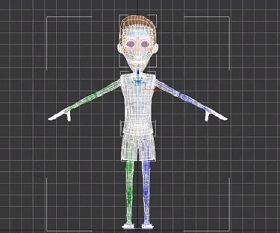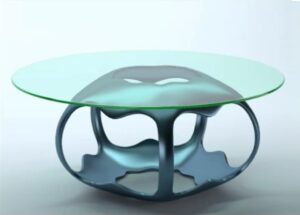This video tutorial shows how to arrange the ‘skeleton’ in 3ds Max to animate a character. An interesting exercise to begin to understand the kinematics of bodies in a 3D environment.
Related Posts
Create a Thin Glass Material with Proper Refraction in Cinema 4D
In this quick video tutorial we will see a lesson demonstrating the a technique to create a very realistic thin glass material with correct refraction in Maxon Cinema 4D.
Create Game Hair in ZBrush and Maya with GMH2 plugin
This video tutorial shows how to create hair for a 3d character using ZBrush and Maya. We will use GMH2 a specific hair script. A lesson for those who want…
Modeling and Texturing a Dome in 3ds Max
In this interesting video tutorial we will see how to create a 3D dome in a classic architectural style using the Autodesk 3ds Max modeling and rendering program. A complete…
Model Modern Parametric Table in Autodesk 3ds Max
In this video tutorial we will see how to make a 3D parametric table in 3ds Max. A design object with a modern shape that can be used to enrich…
Create a Fluidlike Vortex Animation in Cinema 4D
This quick video tutorial shows a quick and easy way to create a tornado / vortex with fluid in an animation in Maxon Cinema 4D. A very detailed and easy…
Rock Smash with RayFire and Octane Render in 3ds Max
This video tutorial shows us how to create a realistic ‘Rock Smash’ animation in 3ds Max. We will use RayFire plugins and Octane Render. A suggestive scene in which a…