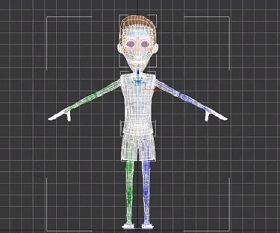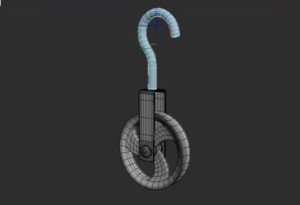This video tutorial shows how to arrange the ‘skeleton’ in 3ds Max to animate a character. An interesting exercise to begin to understand the kinematics of bodies in a 3D environment.
Related Posts
Modelling a Pulley in Autodesk 3ds Max
In this interesting video tutorial we will see the process for modeling a 3d pulley using the Autodesk 3d Studio Max polygonal modeling program. An easy lesson to follow even…
Modeling a Whisky Glass in Autodesk 3ds Max
In this interesting video tutorial we will see a lesson that shows the modeling of a very realistic whiskey glass in Autodesk 3ds Max using the polygonal modeling technique (editable…
Rip a 3d Car Model with Flex Modifier in 3ds Max
This video tutorial shows how to ‘tear’ the paint off a car in 3ds Max. A beautiful effect to change the color of an object in a spectacular way, even…
Draw a Realistic Soccer Ball 3D in Adobe Illustrator
This video tutorial shows how to draw a realistic soccer ball in Adobe Illustrator. A very detailed and easy exercise for average users. A lesson for a soccer ball to…
The Hair Shader in Arnold Renderer with Cinema 4D
This step-by-step video tutorial shows you how to use the amazing Hair Shader in the Arnold renderer engine for Cinema 4D. A very detailed lesson suitable for medium level users.
Sculpting a 3D Monster Model in Blender
In this beautiful video tutorial we will see a lesson that shows how to make the most of the potential of Blender tools to ‘sculpt’ a 3D monster in a…