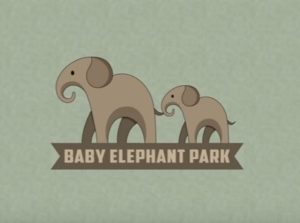Il tutorial che vedremo vi insegnerà come creare un effetto di testo ispirato al baseball. Potrai iniziare preparando il testo, poi con l’aiuto degli effetti Bassorilievo e l’effetto Bagliore interno potrai aggiungere facilmente un rilievo per dare simulare un oggetto in 3 dimensioni. Dopo si creerà una texture vettoriale e un pattern pennello con il quale si aggiungeranno i caratteristici punti di baseball.
Related Posts
Create a Looping Background in Cinema 4D
This interesting video tutorial shows how to create a looped background effect using Shader Effector in Maxon Cinema 4D. A very detailed and easy to follow lesson for those who…
Draw a Baby Elephant Park Logo in Illustrator
In this nice video tutorial we will see how to create a vector logo for a park / reserve dedicated to orphaned baby elephants using the Adobe Illustrator graphics program.…
Create a Pair of Sweet Cherries in Illustrator
The tutorial we’ll look at demonstrates creating a couple of cherries using Illustrator’s Gradient Mesh tool exclusively. If you’re not familiar with the tool, then this is a great exercise…
Create a Variety of Beveled Lettering in Illustrator
Nel tutorial che vedremo vengono presentati tre diversi approcci, che si traducono in tre diversi stili di testi in rilievo smussati. A partire dal primo, meno complesso e approdando a…
Create Pirates of the Caribbean Scene in Photoshop
In this nice video tutorial we will see how to use some images easily available on the net to create a scene that recalls the Pirates of the Caribbean saga…
Create a Vector Ticket Icon in Illustrator
Nel tutorial che vedremo imparerete a utilizzare Illustrator per creare un’icona di un biglietto vettoriale pulito. Si comincia creando le forme vettoriali di base, quindi si aggiungerà tutto il necessario,…