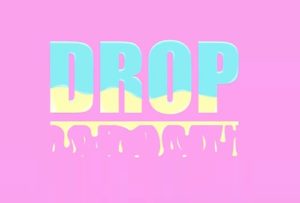Il tutorial che vedremo vi insegnerà come creare un effetto di testo ispirato al baseball. Potrai iniziare preparando il testo, poi con l’aiuto degli effetti Bassorilievo e l’effetto Bagliore interno potrai aggiungere facilmente un rilievo per dare simulare un oggetto in 3 dimensioni. Dopo si creerà una texture vettoriale e un pattern pennello con il quale si aggiungeranno i caratteristici punti di baseball.
Related Posts
Drawing The Perfect Diamond in Illustrator
Drawing a vector diamond is pretty simple in Adobe Illustrator. First, do some research on the shape of a diamond. Once you have chosen a diamond, you import it into…
Draw a Melted Typography in Illustrator
In this interesting video tutorial we will see how to draw a dripping vector text using the Adobe Illustrator graphics program. A quick and easy exercise that requires a little…
Create a Cute 3D Cursor in Adobe Illustrator
Nei passi del tutorial che andremo a vedere imparerete come creare un’icona di un cursore 3D in Adobe Illustrator. Per cominciare imparerete come impostare una semplice griglia e come creare…
Happy Women’s Day Free Vector download
On this page you will find another free graphic element. This is a Heart for Women’s Day Event Vector that you can use on your graphic projects. The compressed file…
Create Supernatural Text Effect in Photoshop
Nel tutorial che andremo a seguire è descritto il processo per creare un effetto di nebbia notturna su di un testo per dare un sorta di soprannaturale inquietante sensazione. Un…
Create a Detailed Lifebuoy in Illustrator
Nel seguente tutorial di Adobe Illustrator imparerete come creare un salvagente semi-realistico. L’esercizio inizia con un gruppo di cerchi concentrici e alcune tecniche vettoriali di base per la costruzione delle…