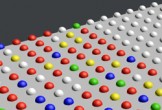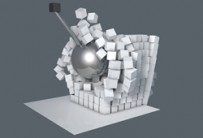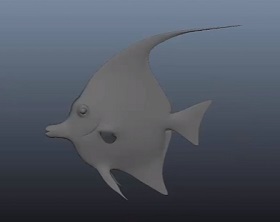This video tutorial shows how to apply random colors to object clones in Cinema 4D. An exercise that will save us time and work by making beautiful 3D animations.
Related Posts
Create Demolition with a Wrecking Ball in Cinema 4D
This video tutorial demonstrates how to create a demolition effect with a ball in Cinema 4D. An animation that simulates reality effectively to create spectacular 3d scenes.
Create a Christmas Tree in Autodesk 3ds Max
This video tutorial covers the process of modeling a pine tree that can be the basis for a beautiful Christmas tree with 3ds Max. To our tree we must then…
Animated Text Destruction with Cinema 4D R18
In this video tutorial we will see how to create an animation with 3D text that is shattered using PolyFx in Maxon Cinema 4D. A spectacular, simple and very detailed…
Intro to VRay Advanced Material in Cinema 4D – Tutorial
This video tutorial shows how to work with VRayAdvancedMaterial and how to approach the creation of V-Ray materials in VRAYforC4D. A useful lesson to get very realistic materials for our…
Rig and Animate a Tropical Fish in Autodesk Maya
In this interesting video tutorial we will see a lesson that shows how to create the ‘skeleton’ and animate a tropical fish with the Autodesk Maya 3D software. A useful…
Balloons with Cloth and Vertex Maps in Cinema 4D
In this video tutorial he demonstrates how you can quickly and easily create very realistic 3D mylar balloons using Cloth and Vertex Maps in Maxon Cinema 4D. A very detailed…