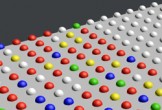This video tutorial shows how to apply random colors to object clones in Cinema 4D. An exercise that will save us time and work by making beautiful 3D animations.
Related Posts
Creating a Spiral Galaxy in Cinema 4D – Tutorial
IThis step by step video tutorial shows the process of creating a simple Spiral Galaxy within Cinema 4D. A space exercise to create astronomical animations.
Create an Animated Grass Field in Cinema 4D
This video tutorial shows how to create scattered grass and plants on windward ground with Cinema 4D. We will be using the Multiflora and MultiCloner modules within Forester for Cinema…
Model Scissors with Polygons and Splines in Cinema 4D
In this video tutorial we will see how to make a pair of 3D scissors using the Maxon Cinema 4D polygonal modeling program. A model that will be created using…
Create a Sliced Orange Peel Style Sphere in Cinema 4D
This quick and easy video tutorial will guide us through the process of creating an abstract sphere with a ‘peeled’ style like an orange peel within Cinema 4D.
Create Dynamic Object Linking in After Effects
In this video tutorial we will see a lesson showing how to dynamically link objects in Adobe After Effects in a kind of chain to speed up the workflow.
PolyFX Text Explosion in Cinema 4D – Tutorial
This video tutorial shows us an easy way to create a text explosion with PolyFX within Cinema 4D. You need to make sure that the flex is on the PolyFX…