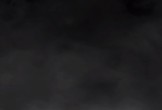Ci sono un sacco di tutorial sul web che pretendono di ottenere un effetto di tatuaggio realistico. Di solito questi esercizi guidano l’utente a importare un’immagine che verrà sovrapposta e l’effetto non sembra un tatuaggio reale. Nella lezione che vedremo l’effetto che otterremo è davvero molto realistico.
Related Posts
2.5D Fog with Noise Shaders in Cinema 4D – Tutorial
This video tutorial shows you how to easily create smoke or fog simulation in Cinema 4D. We will use Shaders Noise and layers without complex particle systems or using expensive…
ZBrush Rigging – Video-Tutorial
A video lesson on rigging in Pxicologic ZBrush, rigging is the technique that allows you to insert a ‘skeleton’ into a 3D model to facilitate animation. A very detailed exercise…
Create a Surreal Photo Manipulation in Photoshop
Il tutorial che vedremo ci mostra come combinare diverse immagini d’acqua, animali e persone per creare un surreale scenario ottenuto con manipolazione ai limiti del possibile in Photoshop. Davvero una…
Creating Realistic Clouds With Maya Fluids
In this tutorial you will learn how to use Fluid Effects to create realistic clouds within Autodesk Maya. An excellent exercise to understand how to best simulate some atmospheric elements…
Bow Wave in Cinema 4D – Tutorial
This video tutorial shows us how to create a wave plowed by the bow of a ship by mixing a displacement map with animated noise in Cinema 4D. The advantage…
Sticky Dynamics in Cinema 4D – Tutorial
This video tutorial walks us through the process of creating adherent dynamics in Cinema 4D. In particular, it is about creating dynamic objects that fall by sliding on other objects.