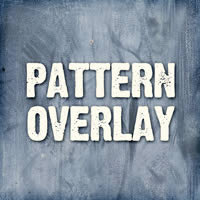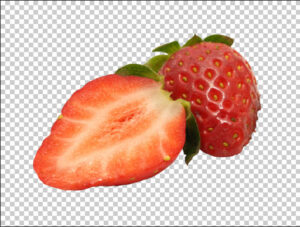Gli Stili di livello di Photoshop sono un modo per aggiungere effetti, quali ombre esterne e ‘sporco’ a strati in modo non distruttivo. Con la conoscenza e l’esperienza giusta, qualsiasi effetto può essere raggiunto. Per ottenere questi effetti, tuttavia, è necessario capire che cosa ogni impostazione fa e come possono essere combinati per creare un certo style. Nel tutorial che vedremo verrà spiegato ogni aspetto degli stili di livello di Photoshop e viene mostrato come sbloccare il loro potenziale.
Related Posts
Create Feathers in Adobe Illustrator
This video tutorial shows how to create two stylized feathers in Illustrator. We will start from scratch and by adding unique textures and a color palette we will get a…
Draw a Pack of Android Launcher Icons in Illustrator
In the tutorial we’re going to show, we’ll show you how to draw five simple icons that we could turn into Android startup icons for any future apps that we…
Modeling a New Apple iPhone XR in Blender
In this excellent video tutorial we will see how to make the latest model of Apple’s iPhone XR in 3D using the free modeling and rendering program Blender. A fairly…
Sliced Strawberry PNG Image Free download
On this page you can find another graphic element in png format with transparent background. This is Sliced Strawberry Hig Definition. An image that you can download and paste on…
Create 3D Underwater Scene in Cinema 4D e Photoshop
In this video tutorial we will see the creation of a 3D underwater scene. We will use image manipulation in Photoshop and then move on to Cinema 4D to create…
Lou il Poliziotto Nero de I Simpson, disegno da colorare
Lou, assieme al collega Eddie, accompagna sempre il commissario Winchester. Lou è il secondo dei tre poliziotti di Springfield in ordine di importanza.