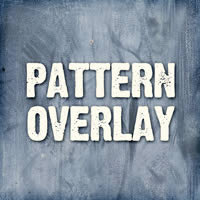Gli Stili di livello di Photoshop sono un modo per aggiungere effetti, quali ombre esterne e ‘sporco’ a strati in modo non distruttivo. Con la conoscenza e l’esperienza giusta, qualsiasi effetto può essere raggiunto. Per ottenere questi effetti, tuttavia, è necessario capire che cosa ogni impostazione fa e come possono essere combinati per creare un certo style. Nel tutorial che vedremo verrà spiegato ogni aspetto degli stili di livello di Photoshop e viene mostrato come sbloccare il loro potenziale.
Related Posts
Modeling a Classic Bench Furniture in 3ds Max
In this video tutorial we will see how to create a classic style 3D bench with padding using the Autodesk 3ds Max modeling and rendering program. A lesson of more…
Hot Dog Free Vector Logo download
Another little royal for visitors, this time it is a vector logo that has the theme of Hot Dogs, the famous sandwiches typical of American Food. The design is in…
Extract Google Earth Models to 3ds Max
This is a beautiful and useful video tutorial that explains how to extract models of buildings and buildings from Google Heart to import them into Autodesk 3ds Max. With this…
Realistic Floor Render with Arnold in Cinema 4D
This video tutorial shows you how to create a realistic wooden piano in minutes with Cinema 4D. A quick and easy lesson that clarifies some settings to get a nice…
Draw a Vector Cute Cartoon Dinosaur in Adobe Illustrator
What we are going to follow is a nice tutorial that will show us how to draw a cartoon-style dinosaur using only basic shapes like rectangles and circles. A very…
Creating a Realistic Modern Interior Scene in Blender
This video tutorial we will see how to create a realistic modern interior scene in Blender with Cycles. A very realistic setting that certainly can come in very handy.